 Central Library : Jl. Raya Tlogomas No 246 Malang
Central Library : Jl. Raya Tlogomas No 246 Malang infopus@umm.ac.id
infopus@umm.ac.id
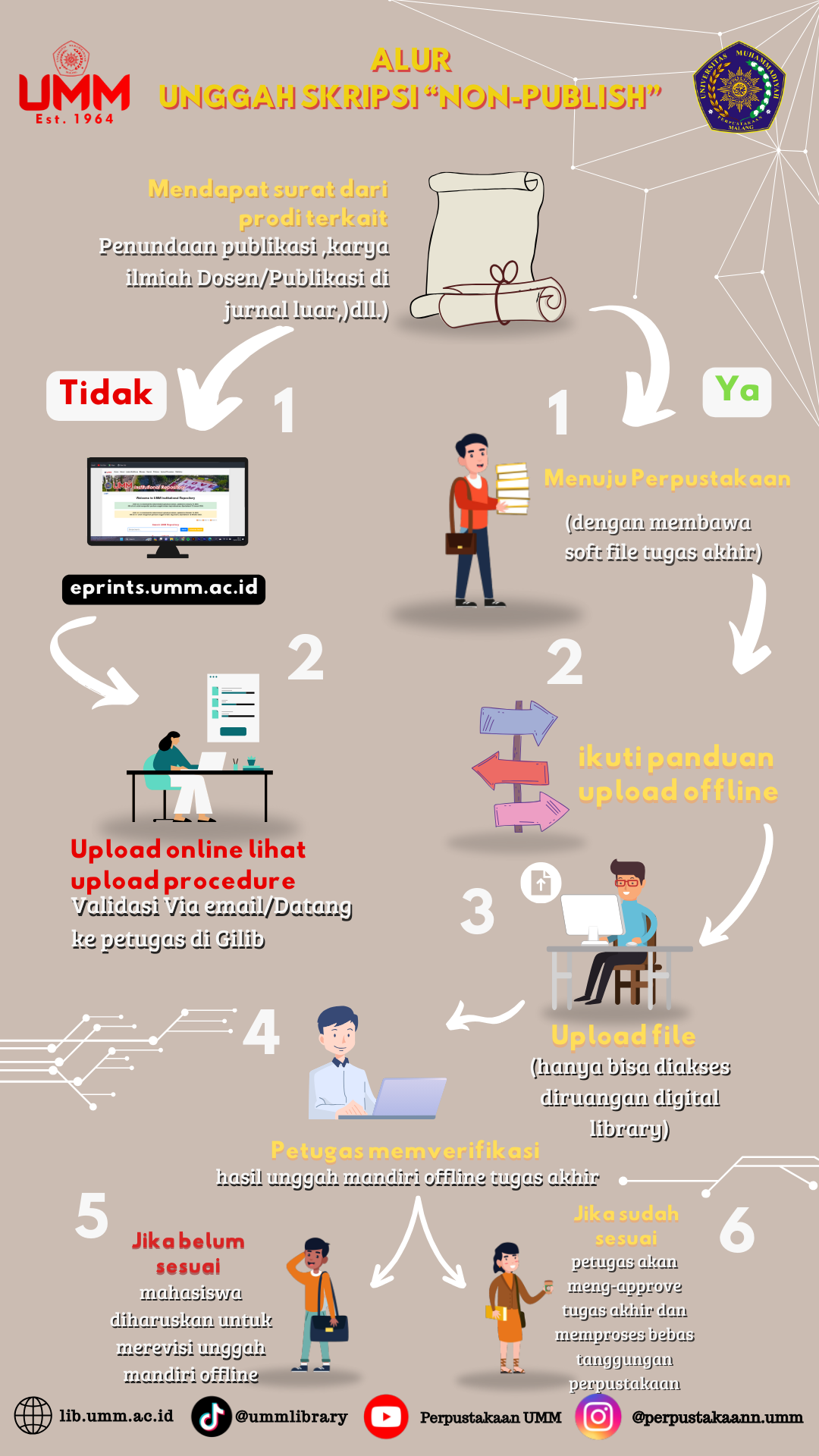
Students whose final assignments are published in journals, both internal and external journals, are required to upload independently offline on UMM digilib. Students come to the digital library with a non-publish/embargo letter from the study program. Offline independent uploads can only be done using a digital library computer or you can use your own device but must be connected to UMM campus Wi-Fi. The following are the procedures for offline self-uploading on UMM digilib:
Students receive a non-publish/embargo letter from the study program
Students come to UMM's digital library
Students open the URL digilib.umm.ac.id:4000/
Perform an independent upload according to the procedure by looking at the guide in the Upload Procedure menu at digilib.umm.ac.id:4000/
Students validate with the Digital Library UPT UMM Library officer
If there are errors in the upload, the student is obliged to revise the results of the upload independently, but if the upload is correct and has been validated by the officer then the student has finished and is free from library responsibility.